Notebar
Take simple, plain-text notes
from your macOS menu bar.
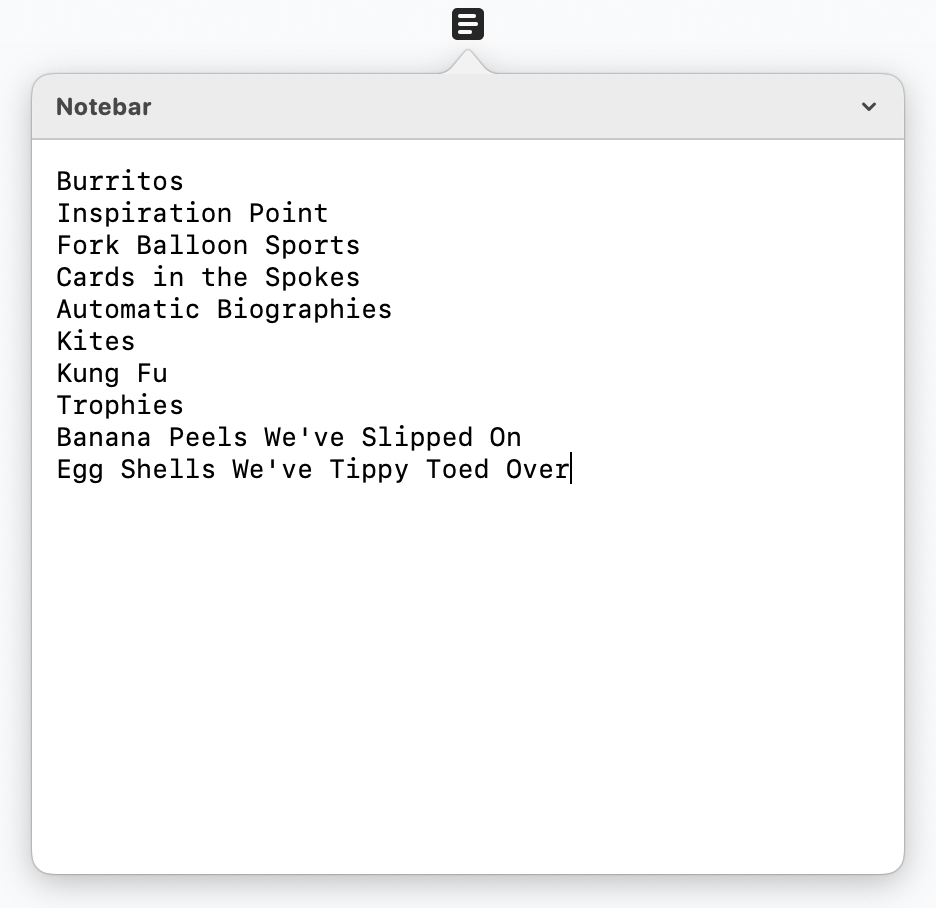
Notebar's ready for quick notetaking whenever inspiration strikes.
It's an always-on, stream-of-consciousness notepad; nothing more, nothing less.
Get Notebar
Download and unzip the app, then put it into your Applications folder.
What it does
Notebar is the most basic little notepad. It lives in your Mac's menu bar. You can take plain text notes, really quickly, and do something with them later. Or not!
How it works
Launch Notebar. Click the icon in your menu bar. Take notes!
Find a bug?
I'm a designer who built this for myself just for fun and it's definitely alpha-quality. Please create an issue on Github if you find something that's broken!
Made by @stakelon
github.com/stakes