Daybar
Your agenda and your meetings
in your macOS menu bar.
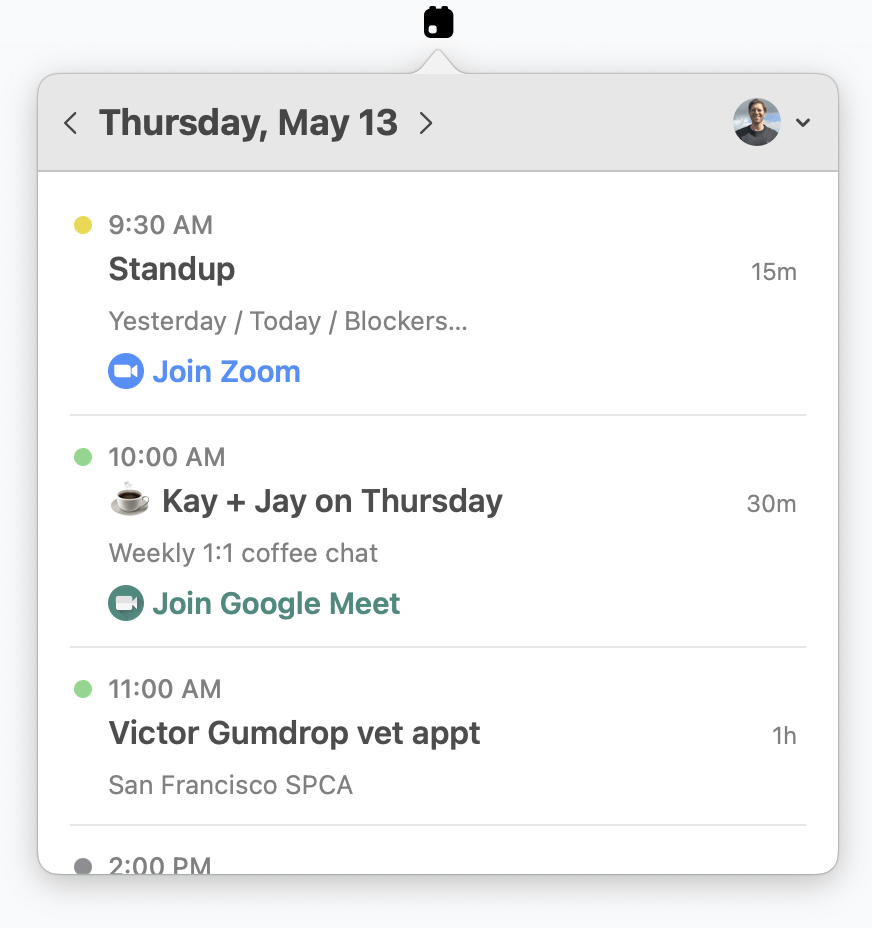
Daybar keeps an eye on your calendar and makes it easy to jump into your next video chat.
After you connect with your Google Calendar, it'll grab each day's events, recognize your Zoom and Google meetings, and stash them all one click away.
Get Daybar
Download and unzip the app, then put it into your Applications folder.
What it does
Daybar works with Google Calendar. Once you connect your calendar, Daybar will keep your events a click away in the menu bar. It'll also try its best to recognize Zoom and Google meetings so you can launch right into them.
How it works
When you launch Daybar for the first time, it'll ask you to connect your Google account and give it permission to view events on your calendars.
By default, Daybar will just show you today's events. If you want to use it like a little mini-calendar and see what's happening later this week, you can toggle on "Calendar Mode."
Clicking on event titles will open the Google Calendar details in your web browser. You can also join Zoom and Google Meet links right from Daybar.
Find a bug?
I'm a designer who built this for myself just for fun and it's definitely alpha-quality. Please create an issue on Github if you find something that's broken!
Made by @stakelon
github.com/stakes